If you’ve been out to our website, you’re already aware there are some big changes going on here at your local bank… and we’re proud to announce we’ve just released our new, mobile responsive website as well as some visual updates to our online banking platform.
A mobile responsive website automatically resizes to fit your screen, whether it’s a desktop computer, tablet or smartphone. Reading this on your phone? Try it here. We’re also working to add more user-friendly content, including a Help section, where you can go to get all of your questions answered.
Don’t worry. You can still log into your account right from the main menu on the home page!
Have questions/comment about our site? Please take our survey and let us know how we did. We always appreciate your feedback.
And, finally, our online account opening feature is being updated. We hope to have that back up and running before the week is over. Thanks for your patience.
UPDATE: We’ve received multiple complaints that the Online Banking log in button is not visible/working. We have added pictures to the instructions below in hopes that we can resolve issues more quickly. If your mobile device or computer screen does not resemble the images following this post then we will need more information about your issue in order to get it resolved. Please email us at info@centralnational.com or call us at 1-888-262-5456. Including information about the web browser or mobile device itself will help us get to a resolution quicker. Our developers thank you for your feedback.
From a mobile device, click the icon in the upper left hand corner of the screen that looks like a black circle with three horizontal white lines Then, click Login. We’ve included some pictures below that should help illustrate this.
From a computer, the login button is now more visible in the upper right-hand corner of the screen. It is a blue button with the word “Log In” in white. We’ve included some pictures below that should help illustrate this.


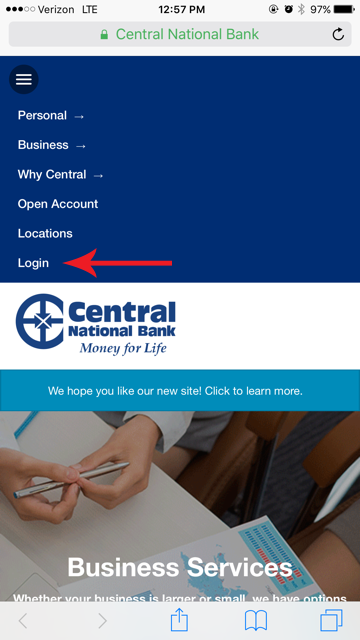
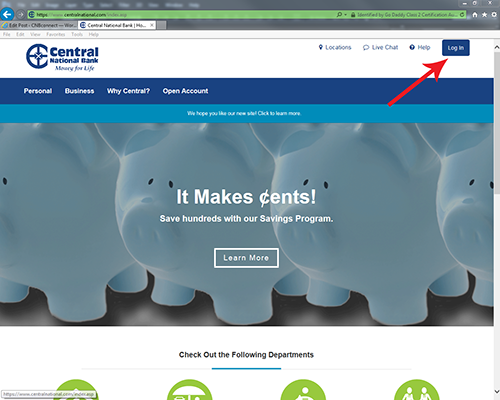
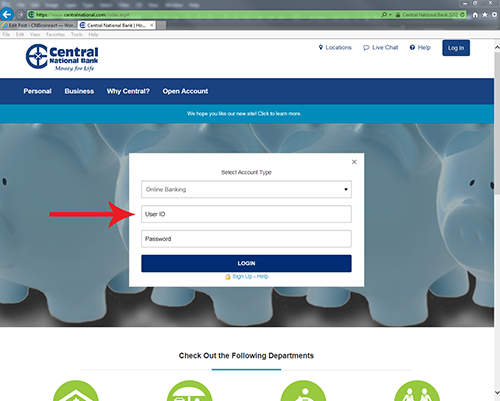
nice
Thanks!
No I do not like it. You can not get to your account. Should of left it alone. Very dissatisfied.
Hi Vicki, Several people seem to be having trouble logging in from a mobile device. If you click the menu icon in the upper left corner of the screen (it looks like three or four lines stacked on top of each other) and then click “Login” you”ll be taken straight to the online banking login. If you”re on a computer all you have to do is hit “Log In” in the menu that appears in the upper right hand corner. Sorry to move things around. We felt that the mobile responsiveness and an update in general was very necessary. Let us know if you have any additional problems. Thanks for your comments!
I did that and I still can””t login
Hi Jeanna, I replied to a couple others with this same response, but wanted to make sure you saw it too, We”re now aware that this seems to be an issue for several people. We”re working behind the scenes to get to the bottom of the issue and get it resolved quickly. Not everyone is having this problem, so we have to conduct research before we have a solution. In the meantime, if you have any account questions please contact us at 1-888-262-5456. The mobile app is fully functional at this time, so that”s a good option if you don”t already have it.
thanks for the info
Do not like new website. I just want a balance and cannot get to it!!!!!!! Very disappointed!!!! How can I get my balance?
Hi Teresa. I assume you””””re having trouble from a mobile device? If you click the menu icon in the upper left corner of the screen (it looks like three or four lines stacked on top of each other) and then click “Login” you””””ll be taken straight to the online banking login. If you”re on a computer all you have to do is hit “Log In” in the menu that appears in the upper right hand corner. Sorry to move things around. We felt that the mobile responsiveness and an update in general was very necessary. Let us know if you have any additional problems. Thanks for your comments!
It is ridiculously difficult to find my checking and savings account! I clicked on about four pages (using a computer, not a mobile device) and still did not locate my accounts. YOU HAVE MADE IT VERY UN-USER FRIENDLY! I am not a happy customer.
Hi Sioux, the account login is located in the upper right hand corner of your screen. Click on “Log In”. Sorry for your inconvenience!
looks modern. on issue is that the “by the numbers” section at the bottom is all zeros when it should not be.
Hi Gabriel, those numbers are animated. When you hover your mouse over the section they should start counting up. If that doesn”t work please let me know and we”ll take a look at it closer. Thanks!
The animated count up works great on M.S. internet explorer browser but not in google chrome. Thanks
No problem with the layout. The text size and inability to adjust it is my problem. Need either larger or bolder text, maybe both to be able to see better.
Hi Dennis, I”m sorry for your difficulty with the text size Dennis. Are you viewing the site on a mobile device? Or a computer?
Thanks!
This web site really does Suck now….
You get the same BS responce that all you have to do is hit the logon icon on the Top right and you””ll be logged on. That is a crock. I have done it and I get a log on screen but your not able to access anything. I liked it the way that it was. Thanks for messing everything up
Hi Joe, so far all of the comments have been indicating that they cannot find the login. Not that they are having trouble actually getting logged in. I”m sorry to hear there is a problem! We”ll look into that issue right away! Thank you for letting us know!
When I click the Log In button, it does not allow me to type in my login information.
Hi Sarah, We”re now aware that this seems to be an issue for several people. We”re working behind the scenes to get to the bottom of the issue and get it resolved quickly. Not everyone is having this problem, so we have to conduct research before we have a solution. In the meantime, if you have any account questions please contact us at 1-888-262-5456. The mobile app is fully functional at this time, so that”s a good option if you don”t already have it.
This new format sucks!!! can””t access my account. I do not see the “lines” and I rely on Central almost daily. Just put back the one I have been using so it doesn””t take forever to access my information.
Hi Linda, we hate that this seems to be a recurring issue for several customers. Our staff at 1-888-262-5456 is standing by and able to answer questions or give assistance in getting access to the online banking platform.
Another mobile device, and I can””””t log in either. How many times do you need to “improve” the website? All that happens is it gets worse everytime. Maybe time for a new web developer.
Hi David, In most of the cases we”ve examined this week, we”ve discovered that the problem is often a web browser that needs an update. Outdated browsers and websites can be a security risk and pose a threat. We strive to provide secure access to our customers, which means we are constantly updating our technology. We do apologize that this particular update has caused some trouble for several of our valued customers! I believe you have also been contacted by our customer service team earlier today. The sooner we have more details about your individual situation the better able we are to resolve your problem. Thanks so much for your input and comments!
Hello, I can””t make comments on the new website as of now because I can””t even log in from my laptop? It appears from previous comments that you””re aware of the issue. Is there an estimated time this issue is going to be resolve?
Thanks,
Cesar
Hi Cesar! I was unable to comment here before I received confirmation that we had been in touch with you and are working on resolving your problem. I wanted to thank you for your comments though! Hope you have had some luck with our customer service help team. Thanks!
Also having trouble logging in..
Hi Christina, I”m sorry you are having trouble! We are finding that in some cases the problem has been that the computer or device needs an update to the web browser. Tech support is working to contact all parties who comment on this blog, and if you have not already heard from us you will within the next 24 hours. If you”d like help sooner, you may contact us at info@centralnational.com or at 1-888-262-5456 between the hours of 8am and 5pm Mondays through Fridays. So sorry for your inconvenience!
From my I PAD I see the Log In button top right. I hit it and nothing happens. I really don”t like this new website you should have left it alone
Hi Tim, I”m sorry you are having trouble! We are finding that in some cases the problem has been that the computer or device needs an update to the web browser. Tech support is working to contact all parties who comment on this blog, and if you have not already heard from us you will within the next 24 hours. If you”d like help sooner, you may contact us at info@centralnational.com or at 1-888-262-5456 between the hours of 8am and 5pm Mondays through Fridays. So sorry for your inconvenience!
How in the heck do you log in???????????
I still can”t log in
I will admit I am resitent to change, that being said, this is not user friendly at all. Why should I have to push button to take me to a pull down to then take me to a log in? When the old page took me to a log in on the first page all I had to do is enter my password. You have over complicated the process. I am sure it has some advanced new features….. But most of of us just want to look at at our accounts, see what has happened in the last 30 days. The old site was simple, functional and adaptive to our needs. This one is overly complicated. Seriously if you have to show us a series of pictures to just find the log in button it is to complicated.
New site looks good. The only thing I cannot access is the Mobile Deposit. I would like to sign up for that but it comes up with “404 – We can”t find that page! Please try your request again or contact us if the issue persists”. We are sorry for any inconvenience.” I”m using the most updated browser Safari. Does it costs to do it via mobile deposit?
I have read the comments of others and appreciate what they are saying regarding there issues with the new site. However, I can say thank you for the new sight as it works great for me. I run Windows 10 and have no problems. Have a good day.
Thanks so much for the comments, Dwayne!
For some reason in Bill Pay I can not get the frequency of a regular payment to process. I can””t access the window that I need. It lets me make a quick payment, but when I want to set up a particular payee or a new payee ADDED to become a monthly payee the one I am trying to get a monthly frequency set up with doesn””t show up in the window I need in order to do that. I end up going in circles. The quick pay option works better, I will call tomorrow- I got it figured out one time when it first came out, I called for help. But have had trouble frequently since then and never when there is someone working who knows how to give the instructions.
Hi Ann! I monitor these comments and answer questions after-hours if I am able, but I can”t pretend to be a bill pay expert, so unfortunately I can”t help right now. We can have someone reach out to you tomorrow though and it sounds like you will be in touch. Sorry for the inconvenience and thanks for the detailed description of your issues. I will forward these comments on so our service representatives can get in touch. Enjoy your evening!
I””m with LInda–I hate the new format. Please put us back on the old one!
Your new site has been great every time I have logged on (and I”m on a lot.) No problems whatsoever and easy-to-follow format.