In today’s information age, everyone has becoming increasingly connected because of the internet. While this isn’t necessarily a bad thing, it does open up concern about personal privacy. This is a key issue and something people will have to consider as technology advances. It’s so important that the National Cyber Security Alliance leads an annual Data Privacy Day campaign.
This year, Data Privacy Day is Sunday, January 28th. As a financial institution, we understand the importance and need for privacy. To help spread awareness about Data Privacy Day, we’ve compiled some tips to consider next time you’re online.

1) Take a look at your own settings
You can’t always control the security of the websites you visit, but you can boost your personal browser’s privacy settings. Regardless of whether you use Chrome, Firefox, Safari or Explorer, you have the option to modify your privacy settings within each browser. One option includes limiting when cookies are placed on your computer. A cookie is a small piece of data placed by a web server in order to track your activity from that particular website. If you’ve maximized your web browser privacy settings but still want more protection, consider installing an anti-malware tool. This can provide more security and limit your chances of being hacked.
2) Look for a site’s privacy policy
No one wants to spend hours reading the fine print, but many sites’ privacy policies are broken down into reader-friendly sections that state how they collect information and what they do with it. For instance, Amazon’s privacy notice provides information such as “Does Amazon share the information it receives?” and “What choices do I have?” Privacy policies are usually placed at the very bottom of a site, typically somewhere in the footer. Realistically, you probably won’t read the privacy policy of every site you visit, but if you’re unsure about the validity of a site or entering your information somewhere new, it’s a good idea to check it out.
3) Designate an online shopping card
This brings us to the third tip. Even if you’ve checked a company’s privacy policy, and you’re pretty sure that it’s safe to enter your personal information, there’s still the potential that a hacker can gain access to it. One thing you can do to minimize the risk associated with entering your payment information is to reserve a credit card for online use only. If your information is compromised, keeping a minimum credit limit on this card can help reduce the charges a hacker can accumulate. Additionally, your other financial activity (such as your rent, utility bills, etc.) will remain unaffected while you cancel that designated card.
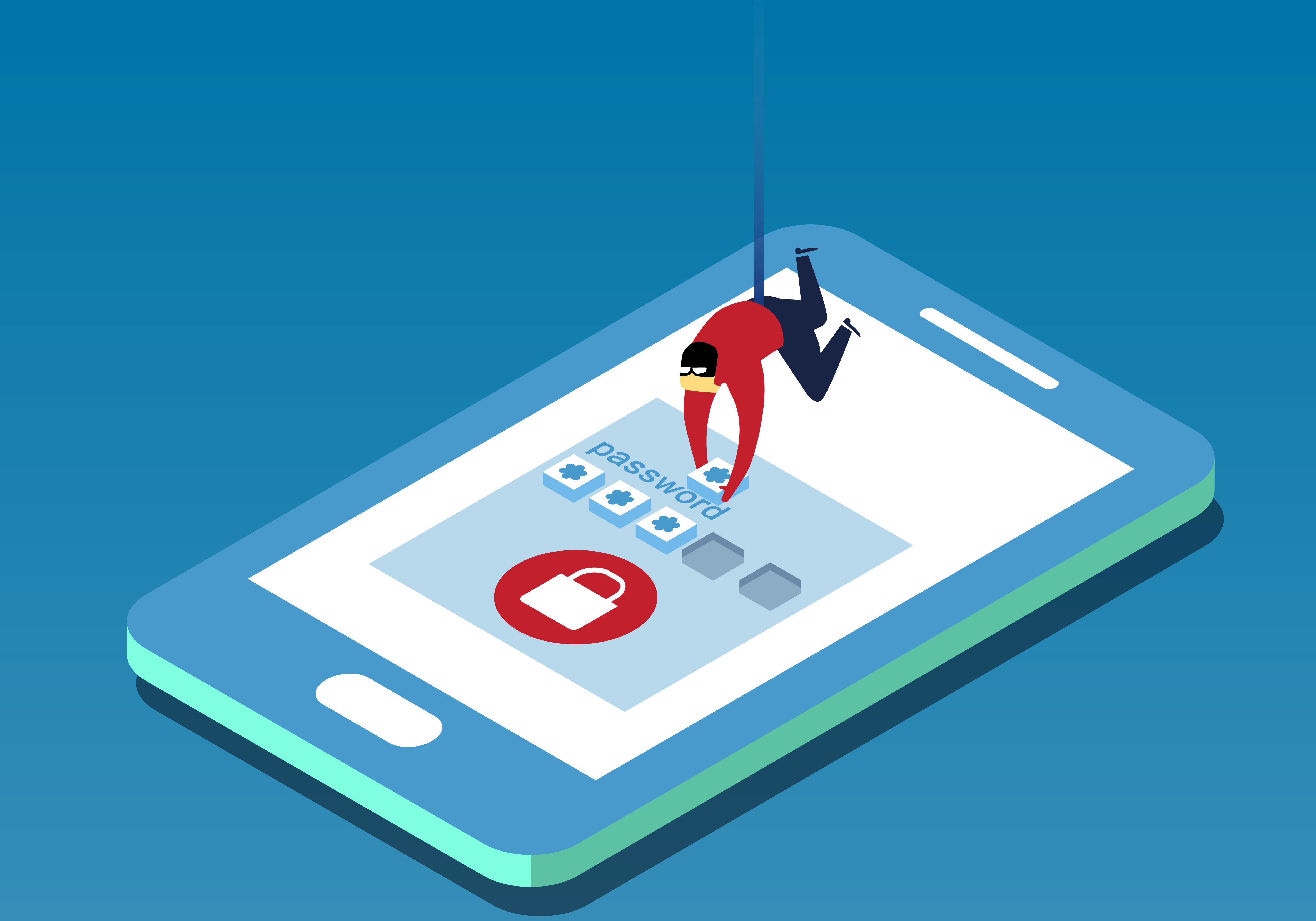
4) Know password best practices
Many websites offer the default option of remembering your password. This might seem convenient, but it’s not the most secure option since it makes it easier for a hacker to obtain your information if they gain access to your computer. Another common mistake people make when it comes to passwords is using the same one for all their accounts. If a hacker finds out one password, he would then have widespread access to your information. It might seem like a pain to create and remember different passwords, but ultimately it will help you be more secure. At the very least, create a password for more sensitive information (such as banking) that’s different from the one you use for accounts like Facebook.
5) Take Advantage of Two-Factor Authentication
Many sites have an option for two-factor authentication. “Factors” fall into three main categories: something you know, such as a password; something you have, such as a smartphone or email; or something you are, such as facial recognition. Someone who uses two-factor authentication might have to enter a password (category one) as well as a code that is texted or emailed (category two). While this isn’t foolproof against hackers, it will make your information harder to obtain and reduce the likelihood that someone will put the effort into doing so. Many people see two-factor authentication as an inconvenience. However, it’s up to you to decide if an extra few seconds each time you log in is worth your peace of mind.
6) Watch your social media settings
With all the social media platforms available, it’s easy to overshare. Take a few minutes to go through your privacy settings on each platform and make sure everything is locked down as tight as possible. You might think it’s harmless that your Facebook profile is public or that anyone can view your Snapchat story, but you’re actually giving away valuable information about yourself. Hackers can easily find clues to your passwords and security questions just by browsing your online profiles. Additionally, be careful who you add as a friend. It’s pointless to have your privacy settings on friends if you don’t even know who those friends are.

Hopefully these tips are things you can start to implement into your online routine. Most of us are plugged into the internet at least once a day (if not many, many more times), so being mindful about your privacy can make a big difference. Share this blog to help others improve their data privacy practices, or if you think we’ve missed a crucial tip, let us know in the comments!
